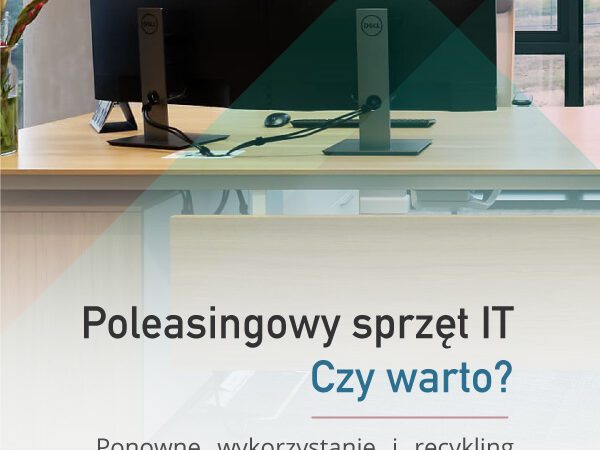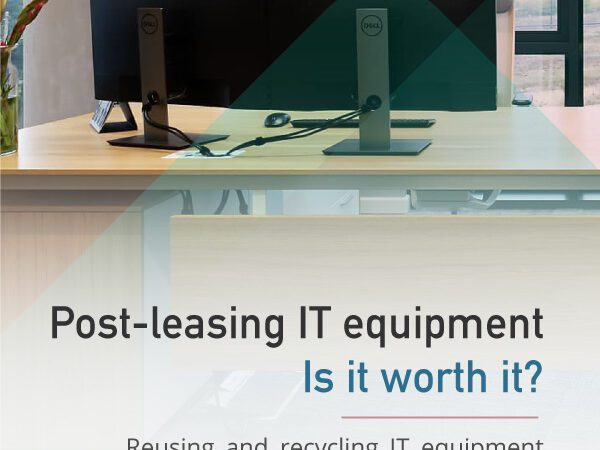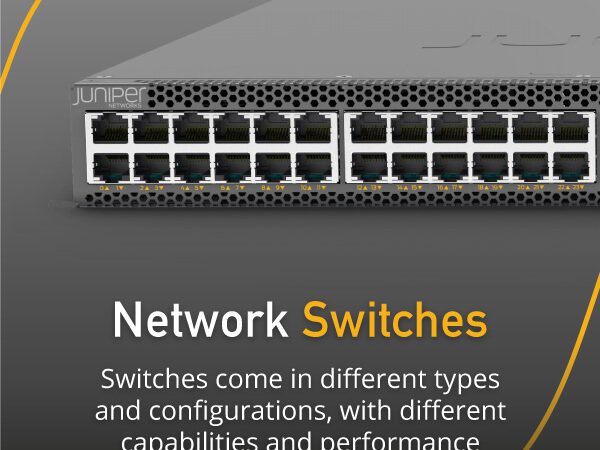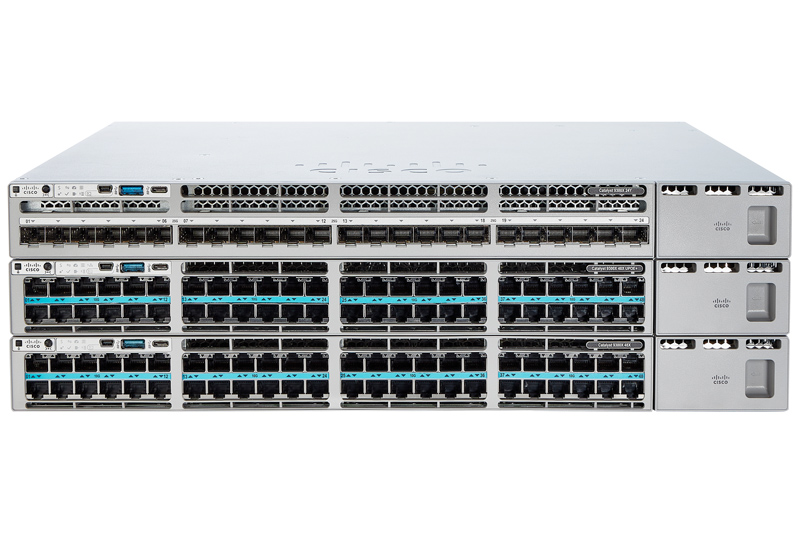/Network switches - What you should know


Switches are an essential part of computer networks, providing a way of connecting devices together to allow communication between them. A switch is a network device that connects devices on a local area network (LAN) to allow them to communicate with each other. Switches operate at the data link layer of the OSI model, which is the second layer of the seven-layer model. This layer is responsible for the reliable transfer of data between network devices.
Basic informations
Switches come in different types and configurations, with varying capabilities and performance characteristics. The most common types are:
- Unmanaged Switches – these switches are the simplest type and are typically used in small networks. They provide basic connectivity between devices and cannot be configured.
- Managed Switches – these devices offer more advanced features such as VLANs (Virtual Local Area Networks), QoS (Quality of Service) and port mirroring.
- Layer 3 switches – these switches are also known as routing switches because they can route traffic between different subnets or VLANs. They are more expensive than other types of these devices, but are essential in larger networks.
Switches can be further classified based on their architecture, such as:
- Modular Switches – these switches allow more ports or features to be added by adding modules to the switch.
- Fixed Switches – urządzenia te są dostarczane z ustaloną liczbą portów i funkcji, których nie można zmienić ani uaktualnić.
- Stackable Switches – these devices come with a fixed number of ports and features that cannot be changed or upgraded.
Switches use a variety of technologies to enable communication between devices, such as:
- The most common technology used in switches is Ethernet. This is a set of standards for transmitting data over a LAN.
- Spanning Tree Protocol (STP) is a protocol used in switches to prevent loops in the network. It works by disabling redundant links between switches, ensuring that there is only one active path between any two devices.
- Virtual Local Area Networks (VLANs). VLANs enable the creation of logical networks within a physical network. This provides security and performance benefits by distributing traffic between different groups of devices.
- When it comes to choosing a network switch for an organisation, there are several factors to consider, including performance, scalability, reliability and cost. The three main players in the switch market are Cisco, Dell & IBM. Let's take a closer look at each of these companies and their characteristics.


Cisco
Cisco is a dominant player in the networking industry and offers a wide range of switch models designed for businesses of all sizes. Their switches are known for their high performance, reliability and advanced features such as virtualisation and security.
One of Cisco's flagship switch models is the Catalyst series, which offers a range of options for different network sizes and requirements. Catalyst switches are designed for data centre, campus and branch office environments and can support up to 10Gbps per port. Catalyst switches are also equipped with advanced security features such as access control lists (ACLs), port security and MAC address filtering.
Another popular Cisco switch series is the Nexus series, which is designed for high-performance data centre environments. Nexus switches can support up to 40Gbps per port and offer advanced features such as virtualisation, storage networking and high availability.
Dell
Dell is another big player in the switch market, offering a range of switch models for small and medium-sized businesses. Dell switches are known for their ease of use, affordability and scalability.
One of Dell's popular switch ranges is the PowerConnect series, which offers a range of options for different network sizes and requirements. PowerConnect devices are designed for small and medium-sized businesses and can support up to 10Gbps per port. PowerConnect switches are also equipped with advanced features such as VLAN support, link aggregation and QoS.
Another popular Dell switch series is the N-Series, which is designed for high-performance data centre environments. The N-series switches can support up to 40Gbps per port and offer advanced features such as virtualisation, storage networking and high availability.
IBM
IBM is also a major player in the switch market, offering a range of enterprise-level switch models. IBM switches are known for their advanced features, high performance and reliability.
One of IBM's flagship switch models is the System Networking RackSwitch series, which offers a range of options for networks of different sizes and requirements. RackSwitches are designed for data centre environments and can support up to 40Gbps per port. RackSwitch devices are also equipped with advanced features such as virtualisation, storage networking and high availability.
Another popular IBM switch series is the System Networking SAN series, which is designed for storage area network (SAN) environments. Such switches can support up to 16Gbps per port and offer advanced features such as Fabric Vision technology, which provides real-time visibility and monitoring of this environment.


Summary
Overall, each of these switch manufacturers offers a range of models to meet the needs of businesses of different sizes and requirements. When selecting such a device, factors such as performance, scalability, reliability and cost should be considered, as well as the specific features and capabilities offered by each switch model.